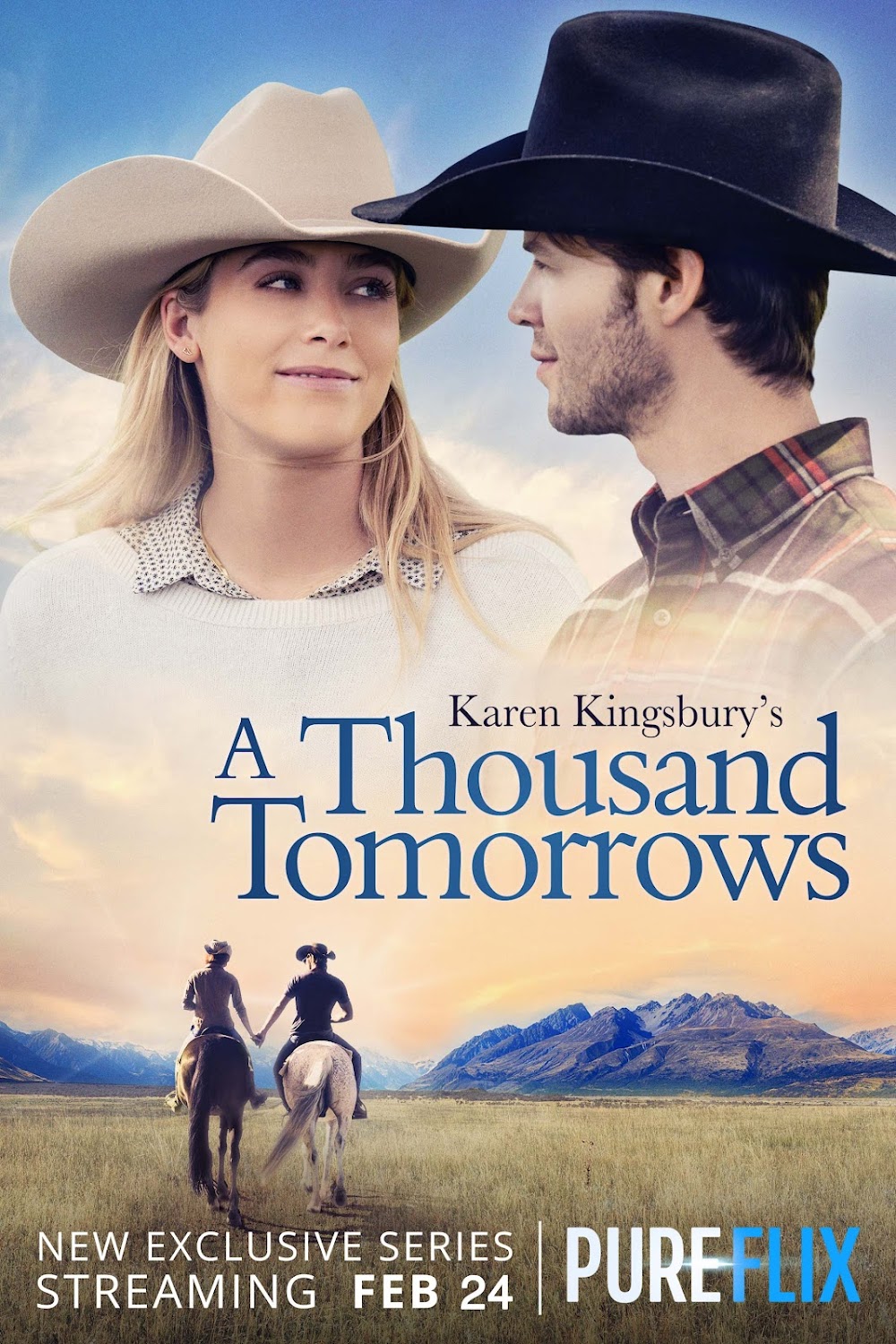Today's post is bit different because I just had to share this awesome Chinese App on iPhone for iOS 7 or higher.
The app is called My idol and it's by Huanshi.
I found it while I was on Instagram where Anastasia Of Beverley Hill's daughter had a caricature of herself on it and she shared the name. Then I asked one of my IG followers because I saw her caricature and they happen to be the same app my idol.
The app is also going to be in English but for now it's in Chinese but by pressing the buttons you can pretty much identify with it and use it right away.
I warn you! this can take over the Facebook Bitstrip Nation which I once was a part of lol
My idol is so realistic and you can add your own sounds to it and make a little movie skit with them like riding on a motorcycle, to singing on a stage among others things including pole dancing lol. That's for sure not intended for children.
The app is called My idol and it's by Huanshi.
I found it while I was on Instagram where Anastasia Of Beverley Hill's daughter had a caricature of herself on it and she shared the name. Then I asked one of my IG followers because I saw her caricature and they happen to be the same app my idol.
The app is also going to be in English but for now it's in Chinese but by pressing the buttons you can pretty much identify with it and use it right away.
I warn you! this can take over the Facebook Bitstrip Nation which I once was a part of lol
My idol is so realistic and you can add your own sounds to it and make a little movie skit with them like riding on a motorcycle, to singing on a stage among others things including pole dancing lol. That's for sure not intended for children.
It also has choices to dress up your caricatures from wearing different eye colors, hairstyles, to different wardrobes, shoes to the type of shades you like, different backgrounds.
The style changes are for men and women.
So how does it work?
All you need to do is open the app click the camera to take a selfie or use your own picture from your phone gallery. The app then scans your face with your makeup, or without, it scans your glasses and if you are a male it even scans your facial hair. It also has a button to choose if you are a male or a female and Voila! your caricature is made.
I also like that the app has a portrait feature where you can see your caricature in many poses like smiling, showing the I heart symbol with your hands ect…
Another great feature the My Idol app has, it's the sharing feature, but for now until the English version appears then it can only be shared on Chinese social media but you can save it to your own gallery and share it on Instagram, Facebook,YouTube and so on.
Oh yes the best part of this app is that its Free!
So what are you waiting for ? Go have some fun and create some cute and awesome caricatures of yourself or of family and friends. I went all happy with this app creating characters for my friends and family.
Oh yes, until the english version is included you can go here to read how to use the app in English. There are so many things to do on this app that I still have to venture with but it's so much fun.
This is what the app looks like in the store.
Here are some of my Caricatures from my phones' photo gallery.
So how does it work?
All you need to do is open the app click the camera to take a selfie or use your own picture from your phone gallery. The app then scans your face with your makeup, or without, it scans your glasses and if you are a male it even scans your facial hair. It also has a button to choose if you are a male or a female and Voila! your caricature is made.
I also like that the app has a portrait feature where you can see your caricature in many poses like smiling, showing the I heart symbol with your hands ect…
Another great feature the My Idol app has, it's the sharing feature, but for now until the English version appears then it can only be shared on Chinese social media but you can save it to your own gallery and share it on Instagram, Facebook,YouTube and so on.
Oh yes the best part of this app is that its Free!
So what are you waiting for ? Go have some fun and create some cute and awesome caricatures of yourself or of family and friends. I went all happy with this app creating characters for my friends and family.
Oh yes, until the english version is included you can go here to read how to use the app in English. There are so many things to do on this app that I still have to venture with but it's so much fun.
This is what the app looks like in the store.
Here are some of my Caricatures from my phones' photo gallery.
I made my friend one as well from her pic
Here I took a selfie from the app of my daughter and son and made cute caricatures of them.
She's likes Elsa and so she picked the blonde wig lol
Here's my sons selfie shot
This pic was made from my phone gallery but my husband was pictured with my daughter, so the app allowed me to crop and zoom his face so that his face can be scanned alone.
My hubby is bald so I had to find the bald button on the hairstyles if not it automatically chooses a hairstyle for you.
And here we are together. I just used a collage grid to put us in together.
The My idol App Rocks!
You can choose to send the movies you make to YouTube or copy a link from where ever you post it. Here's my IG video https://instagram.com/p/14b9SUCZef/